Jan 11th 2018
Back in the day, before anyone and everyone owned a smartphone, taking photos required a lot of extra time and effort. You would need to purchase an expensive, complex camera, and carrying it around everywhere would be such a hassle. But thanks to technology, almost everyone currently owns a powerful camera right on their cellular devices.
So what’s the secret to taking amazing photos on smartphone devices?
Use grid lines
Grid lines make it easier for you to position your camera for a photo. While sometimes you will want a subject to be in the center of a photo, photographers love taking shots with the “Rule Of Thirds” to create dynamic and professional looking photos. To show grid lines on your iPhone go to Settings > Photos & Camera.
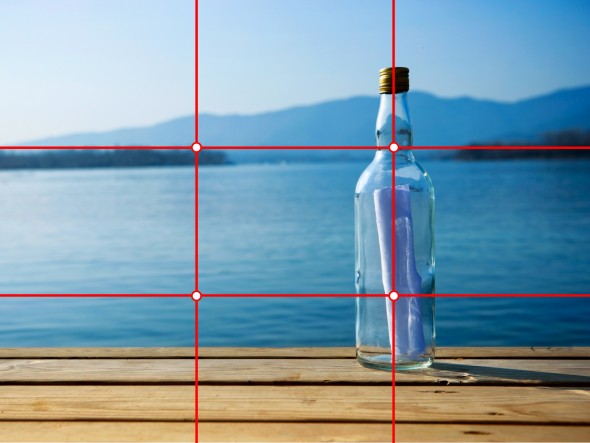
Use natural light
There are so many different types of light that can change the effect of a photograph. Natural light makes all the difference to your favorite photos. It is said that the perfect lighting can be found one hour after the sun rises or one hour before the sun sets. The sun will be low in the sky creating a warm and dimensional light perfect for all photos.

Take photos in HDR
HDR stands for High Dynamic Range which combines several different exposures of a scene to create a single picture with impressive detail and colors. HDR comes out great with skies in the background, bringing out vivid colors in the scene.

Try out portrait mode
Available on the iPhone 7+, 8+, and X, portrait mode applies an artful depth to a portrait photo. This feature puts the subject into focus while blurring the background. The suggested distance between the camera and the subject is around 8 feet, and the background should be a considerable distance away as well. Good lighting is also always a plus!

Use a timer
A timer could be of use when it comes to taking photos with a shaky hand. Smartphones are slim and a shaky hand can have a significant effect on your photos. Instead of holding the phone yourself, utilize the timer function on your smartphone camera and position it on a flat surface or tripod. The timer can also come in handy when capturing pictures of yourself!

Use burst mode
One of the reasons pros are so great at capturing amazing photos is because they take hundreds of similar shots and later select the one that looks the best. Burst mode on the smartphone can allow you to do just that- just hold down the shutter and it will take a number of photos in a rapid manner. Then you can review all of the burst photos in your camera roll to select the best one. Burst mode is also great for shooting moving objects.

Avoid zooming
Smartphone cameras use digital zoom compared to most cameras’ optical zooming capabilities. Digital zoom merely increases pixels to fill the frame, diminishing quality and leaving photos grainy and blurry. Instead, try moving forward to fill the frame to your liking.

Take a panorama
Panoramas are great for creating big, artistic shots of grand landscape scenes. Just hold up your phone and move it steadily across the scene from left to right and the phone will do the rest. The iPhone also provides arrows and guides to help you take the best panorama.

After you are done taking your photos, filter and edit them straight from your smartphone with apps like these!




