Jul 10th 2020
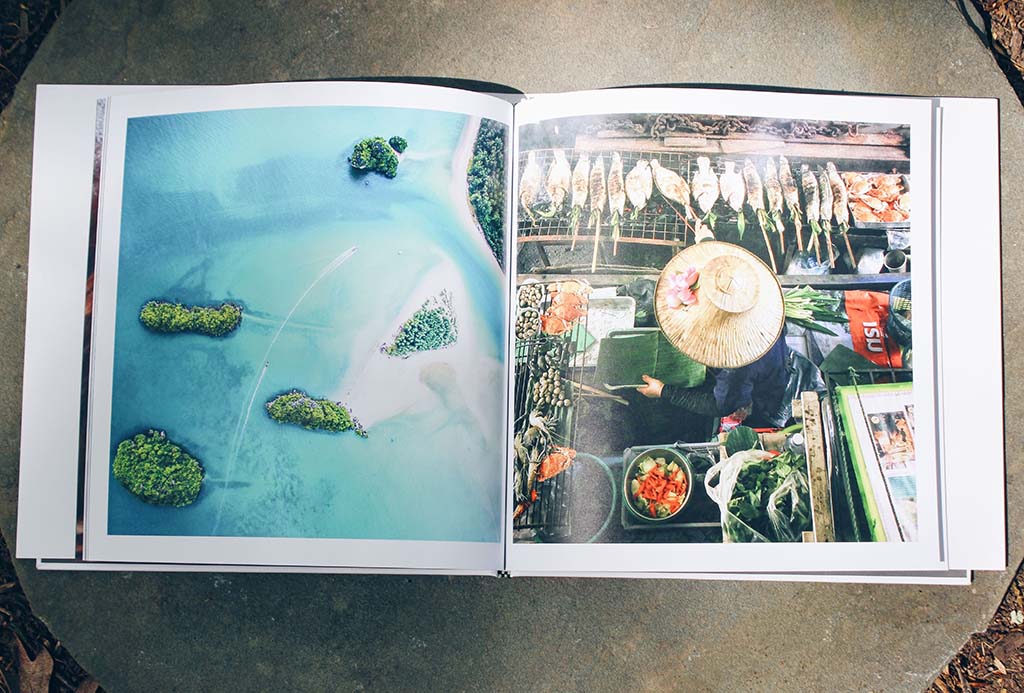
You may notice a trend when it comes to photo library organization and camera settings on your smartphone — squares. The iPhone’s Camera Roll hosts photos in square grids and each album is a square thumbnail. Additionally, "square" is an iPhone camera setting you can immediately swipe to for snapping your next pic. When it comes to social sites, like Instagram, you’ll see even more square shapes.
So, what’s the deal when it comes to capturing and presenting imagery as squares? It turns out that there’s basic science behind the shape that strengthens your photo composition.

Square Formats Help Improve a Photo’s Composition
Understanding composition is critical when it comes to the capturing process. Try cropping your image squarely if you find that there’s too much empty space within a 4:3 or 3:2 format. Negative space is the space around the object itself that helps define the main focus or positive space of the photo. If used creatively, negative space can be a positive impact on the photo, like say blurring the background or having a solid color background. Having a creative negative space can communicate the composition of your photograph. A 1:1 format can help to remove any dull or void areas from your shot. We love apps like VSCO for quick edits like this.

Square Shapes Help to Achieve Balance
The basic definition of a mathematical square is a figure with four equal straight sides and four right (90 degree) angles. Since it’s constructed of both equal sides and corners, the format has a tendency to encourage eyes to track around the frame in a circular motion.
Balance in photography is achieved by adjusting the frame, subjects, objects, tones, and colors so that they are all visually equal. A picture is truly balanced when all of these areas equally command your attention. While a photo that is square-shaped helps achieve this balance, you never want to have too much going on in a photo that distracts you from the main subject. When selecting or taking your photo you may want to apply the rule of thirds to create dynamic and professional-looking photos. This is a basic principle in photography, but one that hobbyists and professionals will always point out.
Take it from some of our featured photographers: “Learn your basics like the rule of thirds...Keep explaining to yourself why certain things draw your attention and within all the practice and randomness, you begin to notice a pattern, and then your artistic intent will become more balanced and easily distinguished.” -Melchi Dompreh
The rule states that important aspects of your photo should be placed along these lines or where they intersect with each other. If you’re shooting on an iPhone you can easily enable your iPhone’s camera grid:
- Enter iPhone Settings
- Select “Camera”
- Toggle “Grid” to on

Objects in Square Frames are Emphasized
You’ll notice that other shapes (circles, triangles, etc.) and patterns appear to be more prominent within a square format. In its most base form, squares are very simple plane figures. Because of this, your eyes are drawn to the non-square subjects within such simple boundaries — helping the viewer to get the point of an image more immediately. A square format also gives the photos the look and feel of the old Polaroid and Kodak Instamatic cameras.
While square frames give you less space to work with it also uses the shape to create symmetry and eliminates distracting components of an image. Composing in the square format requires even more attention to simplicity than other formats and when done correctly creates an image that is easy to look at without feeling like anything is missing from the photo.
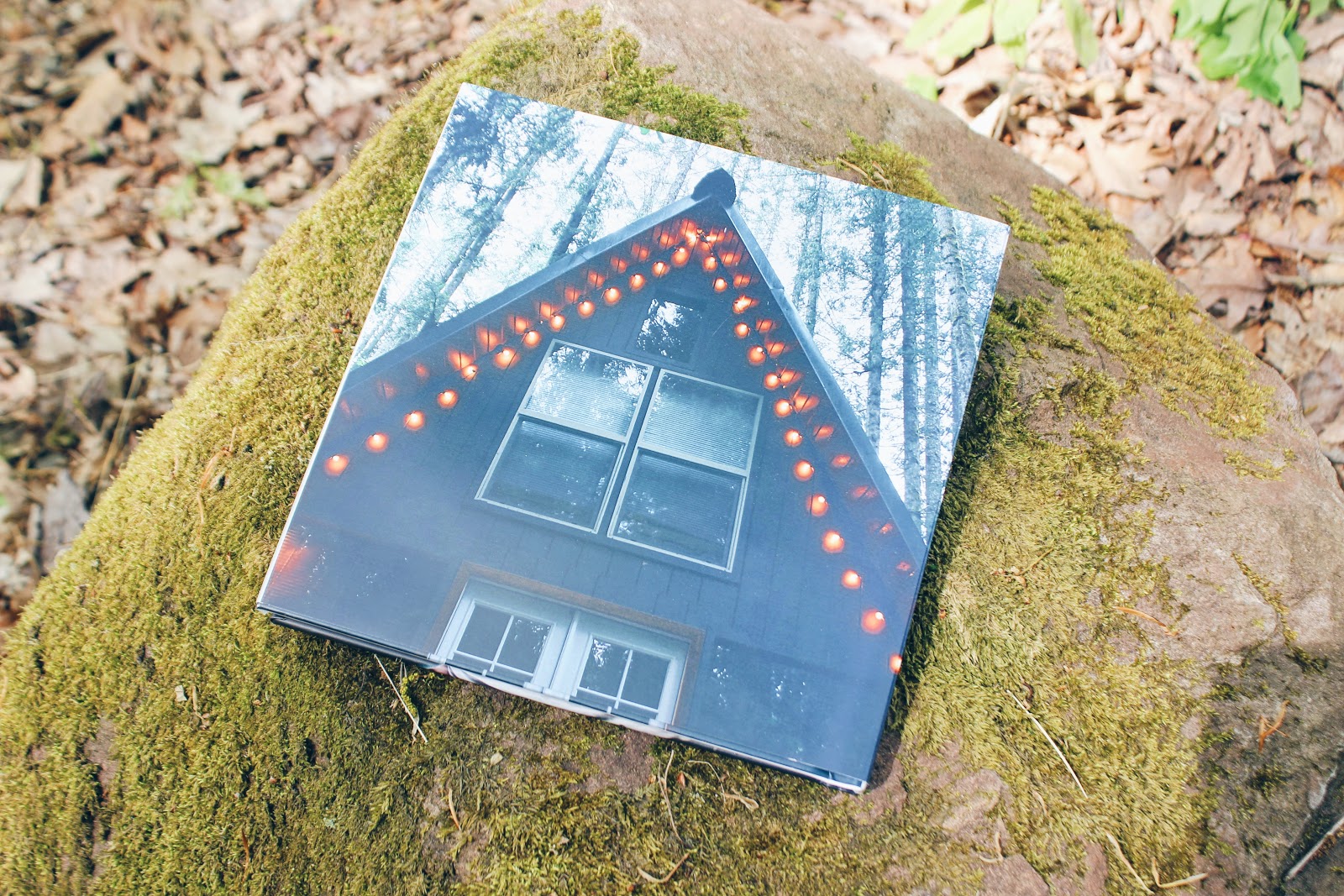
From Online Feeds to Printed Photos Products
In its initial debut, Instagram’s feed was strictly square. This provided each user with a consistent experience as they scrolled. Today, you can post in different formats but your profile grid remains the same. Placing your online feed into square photo prints makes for an easy transition from digital to tangible. For an even more cohesive tone, you can make a full square album that is both stackable and inviting.




